
Starting an online business has some ups and downs, in fact there is no business – whether offline or online that has no ups and downs. The recently conducted online research by renown experts concluded that by year 2020, about 90% of businesses will be internet or online-based! I think it’s high time you start your own online business! From my many years of experience, I realized that the crucial factor to take note of before any online start-up is Market Research! I mean keyword researching. This is because your online success or failure is centralized on whether you do your keyword research very well or not.
Even before your business website could be shown on the first page of the almighty Google, Bing or Yahoo, you ought to have done your keyword research very well! And having the knowledge of doing a deep and thorough keyword research, coupled with Search Engine Optimization (SEO) skills, can propel your business website to the very first page of Google.com, Bing.com or Yahoo.com in no time.

HOW TO DO AN EFFECTIVE KEYWORD RESEARCH
Keyword Research is one of the most crucial, most benefiting and most lucrative thing you can embark upon in the market research arena. It is the determinant as to whether your website will rank high or not, in the Search Engines. So, choosing the right keywords or key phrases are very important. Choosing them the right way will surely make your website. While the reverse is the case when they are wrongly selected.
It is not, actually, about getting all kinds of visitors to your website that matters. What really matters is getting targeted and potential visitors to your website. This is the more reason why you need to base your research on your market’s keyword demand. That was what I did some years ago when I first created my very first affiliate marketing website. Till date, the affiliate website is still fetching me affiliate commissions anytime targeted and potential buyers visit the site and buy products via my affiliate links!
Subsequently, I will explain in details how Affiliate Marketing works. Let’s get back to Keyword Researching. There are many things you need to understand before venturing into any niche market. You need to know how vast is the market, you need to understand the Long Tail Keyword Demand ,the competitions involved, online marketing strategies to market your products or services.

HOW TO KNOW THE VALUE OF A KEYWORD
There are several keyword research tools that are available online ( both free and paid). Among the popular ones are Google Keyword Planner, SEMrush etc These Keyword research tools allow we webmasters to know the keywords that searchers or visitors are typing into Google. But there are limitations to what these tools can do for you.
They can not directly show you how valuable you can receive traffic from those searches that are performed by the visitors. For you to understand the value of a keyword, you need to understand your own website, make some hypotheses, test, and repeat—this is known as classic web marketing formula.
QUESTIONS TO ASK YOURSELF WHILE RESEARCHING KEYWORDS
1.The number one question you should ask yourself is: How relevant is the keyword to the content of your website?
2. Can visitors or searchers really find what they are searching for on your business website using these keywords?
3. Will they be satisfied with what they find on your website?
4.Will these traffic result to conversions or targeted goals?
If your answers to these questions are in the affirmative! Then you can actually continue.
SEARCHING FOR KEYWORDS IN THE MAJOR SEARCH ENGINES
You also need to know the websites that are already ranking high in the major search engines, for your chosen keywords. Knowing this will really give you a very valuable insight into the competition involved as well as the difficulty in ranking for such keywords.
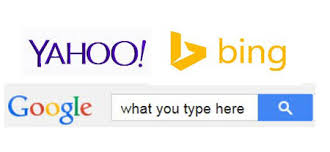
Find out if there are search advertisements placed at the top and at the right-hand side of the organic results of Google. In actual sense, several search ads means a high-value keyword, and many search ads on top of the organic results often indicates a highly profitable and directly conversion-inclined keywords! The infographic below shows what I really mean:

5 BEST TOOLS FOR DOING KEYWORD RESEARCH
There are several keyword research tools you can use for doing your keyword researching. They are Google Keyword Planner, Keyword Tool also known as keywordtool.io, WordStream’s Keyword Tool (free), Soovle (free), Ubersuggest (free), YouTube Keyword Tool (free), Semrush and many more. Give me a second and let me analyse each of these research tools:

1. GOOGLE KEYWORD PLANNER
The Google Keyword Planner is considered by many webmasters as the most sought-after keyword research tool. You ought to have an AdWords Account to access it, it is free to use. The Google Keyword Planner will display to you some quite clear stats like average monthly searches, competition level (high, medium, or low), the average cost per click, plus many more.
One of its limitations is that It will not give you exact keyword suggestions like Ubersuggest, but it really takes it a step further and suggests more synonyms and variations than any other tools available. To access The Google Keyword Planner, sign up at https://adwords.google.com/KeywordPlanner

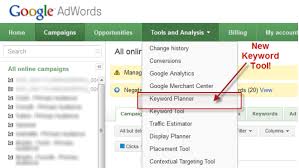
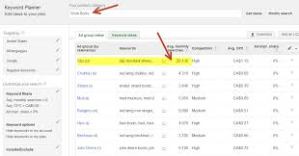
2. WORDSTREAM’S KEYWORD TOOL (FREE)
This tool is used by webmasters for doing both SEO and PPC keyword research.It enables you to target certain niches (groups of related keywords), gives you more suggestions, and also enables you to group them based on a common theme for easy ad group launches.
Wordstream keyword research tool allows you to do 30 searches for free, then you will have to sign up for their WordStream Advisor to use it further. It also comes with a bonus.For the 30 searches you already made, you will get a free 7-day trial!
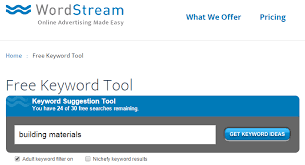
3. SOOLVE KEYWORD TOOL (FREE)
Soovle Keyword Tool enables you to use the most typed in keywords on many search engines in line with the keyword root you use. Amazon and eBay inclusive. Apart from being a great keyword resarch tool to utilize, it is also a great brainstormer. Slowly type in your ideas or keyword and see how it auto-generates its own ideas or keywords.
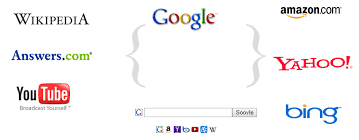
4 UBERSUGGEST KEYWORD TOOL (FREE)
Ubersuggest is free to use and takes any keyword you type in it and instantly gives you a near unlimited list of alphabetized and numerical keyword differences of your original keyword. You can even take it further by adding “bounce house ab, ac, ad” to reveal more keywords that you could potentially bid on or use for SEO purposes.
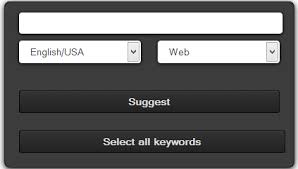

5. YOUTUBE KEYWORD TOOL (FREE)
Youtube is the second biggest search engine in the world. It has the potential of driving huge traffic of visitors from your videos to your website. Its value can not be under-estimated. This is the reason why smart online marketers are using it for their content marketing strategies!

To get your videos ranking very high in the search engine, you need to optimize your video headlines and descriptions. To get this done, head to youtube.com/keyword_tool and make use of it to your advantage. To get some brilliant ideas for your video content, make use of Youtube video research. But there is a bad news about Youtube Keyword Tool! Google had removed it from the reach of its users since September 1, 2014. It was replaced with Display Planner’s AdWords video. This is how it looks:
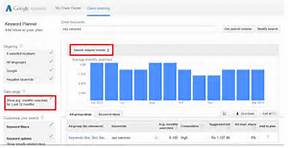
Now let’s talk about what is called long tail keyword research. In today’s online business, it is very difficult to survive the highly competitive niche market! This is where ‘long tail keyword research comes in.
WHAT ARE LONG TAIL KEYWORDS?
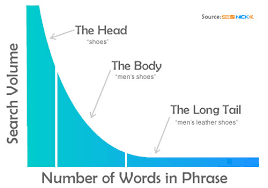
Long Tail Keywords are those 3 or 4 keyword phrases that are really very specific to anything you are selling online. Let me explain this in simple term so you can understand; whenever a buyer or a customer uses a highly specific search phrase, he or she tends to be searching for exactly what he or she is actually going to purchase.
In almost every case, such highly specific searches are far more probably to convert to sales than the generally generic searches which are liable towards the kind of research that consumers or visitors typically perform, before they make a buying decision. I hope you understand the point I am making here! If so let’s proceed.
To assist in explaining this fact clearly, let’s have a glance at the typical buying stages that a buyer passes through before eventually purchasing:
1. Consumer gets the awareness of a product or a service
2. He looks out for information regarding the product or service for a possible buying.
3. He estimate or asses alternative to the product or service (e.g discount, pricing, features, benefits, etc)
4. He comes up with his buying decision
5. He uses his credit card and finalizes the purchase.
6. He afterward asses the product or service after purchasing it and takes a decision as to whether he wants to have it or return it.
Considering the above 6 stages to a buying as our example, you can possibly see that you actually like to target the consumer who is at stage 4… He comes up with his buying decision….in that immediately he decided to purchase a product or service, that’s when he embark on using very specific search terms to look out for his target purchase.
Highly specific multiple-word phrases are liable to be far simpler to rank well for than the more generic 1 keyword or 2 keyword phrases. Let’s use this specified illustration: Supposing your website sells “skin recovery after quitting smoking” Initially, you might want to target a generic phrase like “skin”
On the other hand, if you go for such phrase, you will be confronting straight competitions with heavy weights like Wikipedia, Webmd, Yahoo, and BBC. It will be very difficult to displace any of those websites from the top ten of the first page of Google!
In a nutshell, you should always remember these two facts:
1. It will be much easier for you to rank for the Long Tail Keywords than the generic ones
2. There is high buying tendency of People or visitors who search by using The Long Tail Keywords.
So, instead of concentrating on only 1 or 2 highly competitive general keywords or keyphrases, target multiple of easy-to-rank-for long tail keywords or keyphrases.
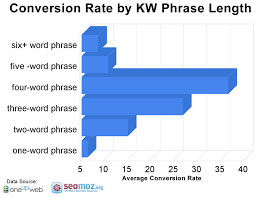
Now, let’s move ahead because there are many things to cover with this article! I promise to do justice to every topic that I will be talking about. The next topic we will be discussing is How to Create A Website From The Scratch – A Step-by-Step Guide for Beginners, so let’s keep the ball rolling:
HOW TO CREATE A WEBSITE FROM THE SCRATCH – A STEP-BY-STEP GUIDE FOR BEGINNERS

Gone are the days when you need to understand both the basic and the more complex HTML coding and CSS before you can create a website. Thank God for the advancement of modern technology. Creating a new website is now much easier to do nowadays. You don’t need to learn coding to create your business website. All you required is a mentor and a step-by step guide to creating your website. So, let’s go through the stages involved:

STEP 1:YOU NEED TO CHOOSE THE BEST WEBSITE BUILDING PLATFORM FOR YOUR SITE
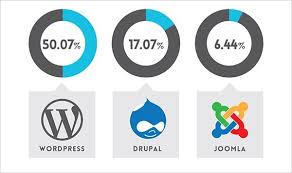
This is very important before you even think of your domain name(s) or the color schemes, even the template to use. You have to decide on which platform you are going to use in building your website with. Like I said earlier, before now, creating websites is a very difficult thing to do because of the difficulty in learning HTML (code), CSS and Javascript.
Learning them- actually- take a lot of time to learn and understand. I could remember, back then, when I used to learn those coding. They really helped me a lot though! Many people keep thinking that creating a website from the scratch is hard, or requires a lot of design and coding skills.- that was in the past!
In this era, WordPress – a content management system (CMS) has made creation of a website reachable to everyone. In other words, a content management system is also known as a website building platform .
It is a user-friendly platform used to build websites and also used to manage your own online contents. It replaces the use of HTML coded pages. WordPress is also an open source. There also are other open sources like Drupal and Joomla. But WordPress beats all of them hands down.
TOP 5 REASONS WHY WORDPRESS IS BETTER THAN THE OTHERS

1.Wordpress is completely free and has a lots of layout to choose from.
2. It is a highly beginner-friendly platform
3. It can be used to build a small or a big website
4. It has a big support community
5. It is tablet and mobile friendly
ARE THERE OTHER CMS OR WEBSITE BUILDING PLATFORMS?
Yes , there other CMS building platforms. Among them are:
1. Joomla: Joomla looks like WordPress and works excellently for building online stores. To make it work for your intended website , you need to know some bit of coding.
2. Drupal is a very strong platform, but only popular with web developers and seasoned coders, one of its limitations is that you cannot do it yourself except you have coding understanding and a bad choice for beginners. I strongly recommend that you choose WordPress – which is free to use and easy to understand – as your platform.
STEP 2 : CHOOSE A DOMAIN NAME & A WEB HOSTING FOR YOUR WEBSITE

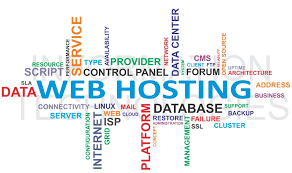
There are 2 things you have to do in order to get your website up and running online:
1• You need a domain name (a web address like yoursitename.com)
2• You need a Hosting (a service that connects your site to the internet)
You will have to buy a domain name, while WordPress platform is free for you to use. Domain name costs at least $10 from 007names.com. You can also get your web hosting there. But I will suggest you get both your domain name and your web host from the same place! Reason: This is because if the web hosting service is experiencing a down time you can easily point your domain to another web host. This will save your site from not being on the Internet for a long time.
When you register with a domain registrar, you get a domain name. You will also own your own personal email account(s) that are related to your business site eg you@yourwebsite.com. This email address is far more professional than a generic Yahoo or Gmail address.
Having your own domain name is far more professional than having your business website on another person’s domain. Also, your website will load fast when you host it on your own hosting and will record very few down time.

STEP 3: SETTING UP YOUR WORDPRESS WEBSITE
After you might have bought your domain name and also set up your hosting. It’s now time for you to get your website up and running! Firstly, you need to install WordPress on your domain.
INSTALLING WORDPRESS
You can install WordPress in 2 ways, but one is much easier than the other:
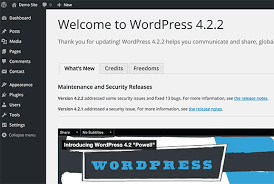
1. USING ONE-CLICK-INSTALLATION FOR WORDPRESS
1 –click- installation is an automatic INSTALLATION for your WordPress Site. After signing up at 007names.com or any other reliable web hosting company, you will see your ’ 1-click-installation’ in your control panel.
THESE ARE THE NECESSARY STEPS YOU SHOULD FOLLOW:
1. Log in to your hosting account.
2. Locate your control panel.
3. Click on the “WordPress” icon.
4. Choose the domain where you want to install your website. 5. Click the “Install Now” button and you will be taken to your NEW WordPress website.
2. MANUAL INSTALLATION
It is not really advisable to choose any web hosting that has no 1-click installation. Such hosting company is a bad one. Please avoid such company.
CHOOSING A THEME/TEMPLATE FOR YOUR WEBSITE

Immediately you have succeeded in installing WordPress to your domain, you should see a very basic yet clean website:
However, you will not want your website to look like others. This is the more reason why you will require a template or theme ( a design theme that displays the outlook of your WordPress website)
TO FIND A THEME YOU WILL LIKE. FOLLOW THESE SIMPLE STEPS:
1) Log into your WordPress dashboard 2) Access FREE Templates or themes
In the dashboard, you have access to over 1500 free themes! Click on “Appearance” on your left hand side, then click on “Themes”. If you are not satisfied with the free themes in the dashboard and you want a more professional or elegant one. Then you can head over to ThemeForest.net where you will get a large library of themes to choose from, at different prices.
I will suggest that you take your time and browse the free themes. It is very possible to find free but professionally looking themes to use! Please, always have this at the back of your mind: anytime you are searching for a theme to use on your website. Always look for themes that are ‘responsive” It means that those themes are mobile-friendly
3. INSTALL YOUR NEW TEMPLATE / THEME
The moment you have found a theme you like, install it by clicking “Install” followed by “Activate”.
Take Note Of This: Changing templates or themes will never get your previous posts, pages or content deleted. You have the freedom of changing your themes as many times as you want without having to worry about losing what you have created.
HOW YOU CAN ADD CONTENT AND CREATE NEW PAGES
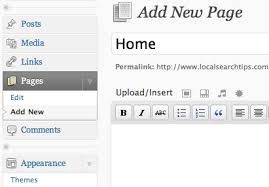
After you have installed your theme, it’s time to start creating content. Some of the basics to follow are:
1. Adding and editing pages
2.Creating a new page
You can create a “Services” page, or an “About Me” page. To do this, check the sidebar in the WordPress Dashboard and Click on “Pages” -> “Add New”. After you’ve clicked, you will see a screen that looks much more like what you see in Microsoft Word. Add text, images and more to build the page you want, then click on the “save” button.
ADDING PAGES TO THE MENU
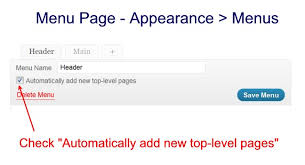
These are the steps to follow If you want your new page to be linked to in your navigation bar :
1. Click on “Update” to save any changes you have made to the page.
2. Then click on “Appearance” -> “Menus” in the sidebar of your WordPress Dashboard.
3. Look for the page you have created and add it to the list by clicking the check box next to it and then “Add to Menu”.
ADDING AND EDITING POSTS
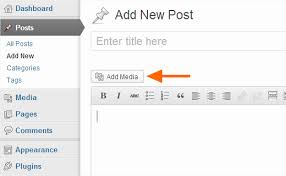
If you will want a blog on your website, then “Posts” is where to turn to. You can achieve this by using different categories to group similar posts. For example, if you want to create a category named “blog”. Do so by simply adding it to your menu and start making posts.
THIS IS WHAT IS REQUIRED OF YOU TO DO:
a. Create a new category by clicking on “Posts -> Categories”
OR
b. Create a blog post by clicking on “Posts -> Add New”.
Once you are done with writing your blog post, you need to add the right category for it.
After you had created your category, just add it to the menu.
TWEAKING AND CUSTOMIZING OF WORDPRESS SITE USING WIDGET ETC,.

At this junction, I will be covering some of the basic stuffs I’m asked about many a time that will assist you in tweaking your website.
REPLACING YOUR PAGE TITLE AND TAGLINE
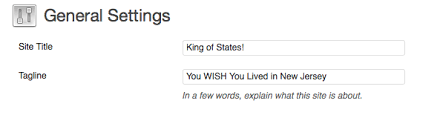
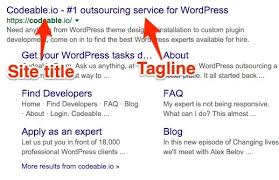
Page Title tells online searchers what your website is all about. It is also a crucial factor as to how search engines decide your website’s rankings. You will also want the search engines to use your targeted keywords- naturally written for real people.
Taglines are added at the end of titles on every page. My website’s tagline is “Making Legit Money Online Made Easy!” I hope you get what I’m talking about here?
If you would like to change the title and tagline on your website, click on “Settings -> General” and fill in the form displayed below :
HOW TO SET UP A STATIC FRONT PAGE
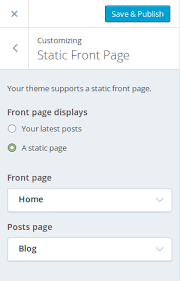
If you don’t want your home page to look like a blog post, then you can make your home page “static”.
DO YOU KNOW WHAT A STATIC PAGE IS ALL ABOUT?
A static page is a page that never change. It is different from a blog, in which the first new article will be displayed up at the top every time, a “static” page will display the same content every time searchers visit the website – just as a home page you have created.
TO SET UP A STATIC FRONT PAGE, TAKE THESE STEPS:
1. Click on “Settings -> Reading”
2. Click on a static page that you have created. “Front Page” indicates your home page, “Posts page” represents front page of your blog (provided your whole website is not a blog). WordPress is programmed to take your latest posts and start showing them on your homepage, that is if you don’t choose a static page on your own.
HOW TO EDIT THE SIDEBAR OF YOUR WORDPRESS SITE
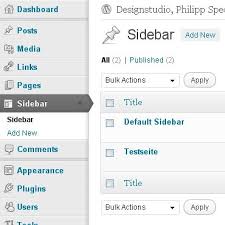
You might want to remove the sidebar or even edit some of the items you do not want on your site. Items like ‘categories’, ‘Meta’ and ‘Archives’. They might actually be useless at times.
THIS IS HOW YOU GO ABOUT IT :
1. Click on “Appearance -> Widgets” in the WordPress Dashboard.
2. You can use drag n’ drop to add different “boxes” to your sidebar, or delete the items like showing on your site. “HTML box” is also available for you to use. As a beginner, never panic about this – simply drag and drop the elements you need in your sidebar.
WORDPRESS PLUGINS
There are several WordPress Plugins that are available on the Internet. A large number of them are free to use. There are also some that will cost you some money to get. But at this stage, you don’t have to cough out any amount to get any good Plugins for your WordPress Site!
WHAT ARE PLUGINS?
“Plugins” are simply defined as extensions designed to expand WordPress’ functions, capabilities, and add features to your website. They can be used to do virtually everything. You can use plugins to add pictures or photo galleries, to submit forms, to create an online store or to optimize your site.
HOW YOU CAN INSTALL A NEW PLUGIN ON YOUR WEBSITE
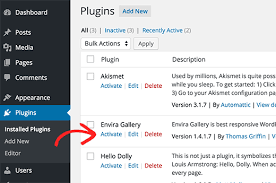
In the Dashboard, start installing plugins, by heading to “Plugins -> Add New” and just start looking for any awesome plugins of your choice. There are several thousands of free plugins you can choose from! Installing plugins is very simple. After you have found your choice just click on” Install”.
In my next article, I will be talking more on several amazing plugins that are mostly SEO friendly. So check back soon for many awesome WordPress Plugins that I’m going to be analyzing . Having the idea of how they work will save you your precious time and effort .
LAUNCHING YOUR WORDPRESS WEBSITE


If you had, carefully, followed every stage in this guide. I congratulate you for so doing! You should be able to have a functional website of your own.
I hope you found this article as well as the guide really helpful. In case you have any more questions or you require assistance in any part of the topics that I have covered, I will be glad to share more guidance. For such purpose, please use my contact/ support page to contact me.
In addition, If you find my article and guide useful, please share my page below. This keeps me inspired to keep all the information on this website updated.
To your success
Olutayo Alao

First of all I want to say awesome blog! I had a
quick question in which I’d like to ask if you don’t mind.
I was curious to know how you center yourself and clear your mind prior
to writing. I have had difficulty clearing my mind in getting my ideas out.
I do take pleasure in writing however it just seems like the first 10 to 15
minutes tend to be lost simply just trying to figure
out how to begin. Any suggestions or tips? Kudos! https://pane.space/groups/death-driving-games-and-taxes-tips-to-avoiding-driving-games/
LikeLike
Thanks Dillon,for stopping by, as for your question. It all boils down to,first, having passion in what you do. And second, conducting a thorough research in line with what you do.
LikeLike